In the modern digital landscape, your PC setup is more than just a collection of blinking lights and humming fans. It's your command center, your portal to creativity, your fortress of focus in a world of distractions. Building the perfect setup isn't just about specs and power; it's about tailoring your workspace to maximize your productivity, comfort, and eye health. Let's delve into the key elements to consider as you craft your ideal digital haven.
The Pillars of Productivity: Choosing the Right Hardware
The foundation of any good setup starts with the right hardware. Consider these crucial components:
- CPU (Central Processing Unit): The engine that drives your productivity, handling multitasking and demanding software. Opt for a processor that balances your workload needs with power efficiency. For basic tasks, Intel Core i3/i5 or AMD Ryzen 3/5 processors are adequate, while heavier tasks like video editing benefit from Intel Core i7/i9 or AMD Ryzen 7/9.
- RAM (Random Access Memory): Your workspace for running programs, ensuring smooth transitions and responsiveness. 8GB is the minimum for basic tasks, but 16GB or even 32GB is ideal for heavier multitasking and memory-intensive applications.
- Storage: Where your work lives. Opt for a fast SSD for your operating system and frequently used programs, providing snappy boot times and quick application launches. A larger HDD can handle media and file storage. Aim for at least 250GB SSD and 1TB HDD to start.
- Monitor: Your window to the digital world. Prioritize screen size and resolution based on your needs. A 24-inch Full HD (1920x1080) monitor is good for basic tasks, while larger and higher-resolution displays like 27-inch Quad HD (2560x1440) or 32-inch 4K (3840x2160) offer improved detail and multitasking space.
- Keyboard and Mouse: Your tools of the trade. Choose ergonomic keyboards and mice that fit your hand size and typing style, minimizing discomfort and preventing repetitive strain injuries. Mechanical keyboards offer satisfying clicks and tactile feedback, while wireless options provide clutter-free desks.
- Desk and Chair: Your throne of productivity. Invest in a comfortable and adjustable desk and chair with proper back support. Ensure your monitor aligns with your eye level to avoid neck strain.
Enhancing Your Vision: The Power of Computer Glasses
In the relentless assault of blue light emitted from screens, protecting your eyes is paramount. Enter computer glasses, your digital allies shielding your precious peepers from fatigue and strain. These glasses filter out blue light, reducing symptoms like blurry vision, dry eyes, and headaches, allowing you to work longer with greater comfort and focus. Consider these points when choosing your eye-saving heroes:
- Lens type: Clear lenses offer unobtrusive protection, while tinted lenses enhance contrast and reduce glare in bright environments.
- Frame style: Choose a style that complements your personality and work environment. Classic frames exude professionalism, while modern designs add a touch of flair.
- Blue light blocking: Different levels of blue light filtering exist. Aim for at least 30% blocking for noticeable comfort.
- Additional features: Look for anti-reflective coatings for glare reduction and scratch-resistant coatings for durability.
Building Your Workspace Oasis: Tips for Optimal Productivity
Beyond the hardware, creating a conducive environment further empowers your focus. Here are some tips:
- Organization is key: Keep your desk clutter-free. Utilize organizers, pen holders, and document trays to maintain tidiness and minimize distractions.
- Natural light is your friend: Position your desk near a window for natural light, known to boost alertness and mood.
- Plants add life: Decorate your workspace with plants for a touch of nature and air purification. Studies suggest natural elements improve focus and reduce stress.
- Silence the distractions: Consider noise-canceling headphones or white noise machines to block out external sounds and enhance concentration.
- Take breaks for your eyes: Follow the 20-20-20 rule – look away from your screen every 20 minutes, focus on something 20 feet away for 20 seconds. This reduces eye strain and fatigue.
Remember, your PC setup is an extension of yourself. Take pride in crafting a space that reflects your personality, supports your workflow, and prioritizes your eye health. With the right hardware, the right tools, and a touch of personal flair, you can build a fortress of focus that fuels your productivity and empowers you to conquer your digital world, one mindful blink at a time.





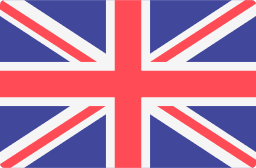 UK site
UK site EU site
EU site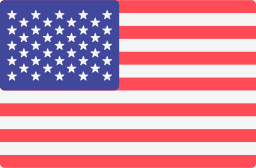 US site
US site Canada site
Canada site