Technology-driven world, digital devices have become an integral part of daily life. Whether it's for work, study, or leisure, many of us spend hours each day glued to screens. While this digital revolution has brought unprecedented convenience and connectivity, it has also given rise to a common problem: digital eye strain. Also known as computer vision syndrome (CVS), digital eye strain refers to the discomfort or fatigue experienced after prolonged use of digital screens. In this comprehensive guide, we'll delve into the symptoms, causes, and effective prevention tips for combating digital eye strain.
Understanding Digital Eye Strain
Digital eye strain encompasses a range of symptoms that occur as a result of prolonged screen time. These symptoms can vary from mild discomfort to significant impairment of vision. Some of the most common symptoms of digital eye strain include:
Causes of Digital Eye Strain
Several factors contribute to the development of digital eye strain:
1. Prolonged Screen Time:
The primary cause of digital eye strain is spending excessive time in front of digital screens, such as computers, smartphones, tablets, and televisions. Continuous screen use can lead to eye fatigue and discomfort.
2. Blue Light Exposure:
Digital screens emit blue light, which has a short wavelength and high energy. Prolonged exposure to blue light can disrupt the sleep-wake cycle, cause eye strain, and even contribute to long-term vision problems.
3. Poor Ergonomics:
Improper workstation setup, such as incorrect monitor height or poor lighting conditions, can exacerbate eye strain. Straining to view screens at awkward angles or in poorly lit environments can put additional stress on the eyes and neck muscles.
4. Reduced Blink Rate:
When focusing intently on digital content, people tend to blink less frequently, leading to dryness and irritation of the eyes. Reduced blink rate can exacerbate symptoms of digital eye strain, such as dry eyes and discomfort.
5. Uncorrected Vision Problems:
Individuals with uncorrected vision problems, such as nearsightedness, farsightedness, or astigmatism, may experience increased eye strain when using digital screens. Failing to address these underlying vision issues can worsen symptoms of digital eye strain.
Prevention Tips for Digital Eye Strain
While it may be challenging to avoid digital screens entirely, there are several steps you can take to minimize the risk of digital eye strain and promote overall eye health:
1. Follow the 20-20-20 Rule:
Practice the 20-20-20 rule: every 20 minutes, take a 20-second break and focus on something at least 20 feet away. This simple exercise helps relax the eye muscles and reduce fatigue.
2. Adjust Display Settings:
Optimize your screen settings for comfort and readability. Adjust the brightness, contrast, and font size to reduce glare and eyestrain. Consider using blue light filters or "night mode" settings to minimize exposure to blue light, especially before bedtime.
3. Maintain Proper Ergonomics:
Create an ergonomic workspace by positioning your monitor at eye level and maintaining a comfortable viewing distance (about an arm's length away). Ensure proper lighting to reduce glare and avoid reflections on the screen.
4. Blink Regularly:
Make a conscious effort to blink regularly while using digital devices to keep your eyes moist and refreshed. Consider using lubricating eye drops to relieve dryness and irritation, especially if you experience prolonged screen time.
5. Take Regular Breaks:
Schedule frequent breaks throughout the day to rest your eyes and stretch your muscles. Use these breaks to step away from screens, move around, and focus on distant objects to alleviate eye strain.
6. Practice Good Posture:
Maintain proper posture while using digital devices to reduce strain on your neck, shoulders, and back. Sit up straight with your feet flat on the floor and adjust your chair and desk height to promote comfort and ergonomic alignment.
7. Consider Computer Glasses:
Invest in specialized computer glasses with blue light filtering lenses to reduce glare and minimize eye strain. Consult with an eye care professional to determine the appropriate prescription and lens options for your specific needs.
8. Limit Screen Time:
Set boundaries on your screen time and take regular breaks to engage in other activities. Incorporate screen-free activities into your daily routine, such as reading a book, spending time outdoors, or practicing hobbies that don't require digital devices.
Digital eye strain is a prevalent issue in today's digital age, affecting millions of people worldwide. By understanding the symptoms, causes, and prevention tips outlined in this guide, you can take proactive steps to mitigate the effects of digital eye strain and promote overall eye health. Remember to prioritize regular breaks, practice good ergonomics, and limit screen time to prevent eye fatigue and discomfort. By adopting healthy habits and incorporating these prevention tips into your daily routine, you can safeguard your vision and enjoy the benefits of technology without compromising your eye health.





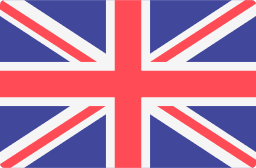 UK site
UK site EU site
EU site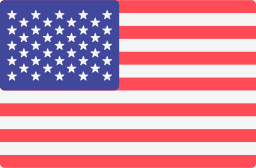 US site
US site Canada site
Canada site