Our eyes are constantly bombarded by screens. From desktops and laptops to tablets and smartphones, we spend countless hours staring at these devices, often neglecting the potential impact on our vision. This constant visual strain can lead to a variety of problems, including eye fatigue, headaches, blurred vision, and difficulty focusing. But fear not, fellow screen enthusiasts! There are steps you can take to protect your eyes and ensure healthy vision for the long haul.
Understanding Digital Eye Strain
Digital eye strain (DES), also known as computer vision syndrome, refers to the discomfort experienced after prolonged use of digital devices. Symptoms can include:
- Eye fatigue: This manifests as a feeling of tiredness, burning, or irritation in the eyes.
- Headaches: Staring at screens can trigger headaches, particularly tension headaches, due to strained eye muscles.
- Blurred vision: Difficulty focusing on objects at various distances can occur after extended screen time.
- Dry eyes: Digital devices can disrupt the natural tear film that lubricates your eyes, leading to dryness and irritation.
- Neck and shoulder pain: Poor posture while using digital devices can strain neck and shoulder muscles, further contributing to headaches and discomfort.
These symptoms might seem temporary, but chronic exposure to digital devices can potentially lead to long-term vision problems.
The Science Behind Screen Strain
Several factors contribute to digital eye strain:
- Blue Light: Digital screens emit blue light, a specific wavelength of light with high energy. While essential for regulating our sleep-wake cycle (circadian rhythm), prolonged exposure to blue light can disrupt sleep patterns and potentially contribute to eye fatigue.
- Reduced Blinking Rate: When we focus intently on screens, our blink rate naturally decreases. This disrupts the tear film, leading to dry and irritated eyes.
- Poor Posture: Hunched posture while using devices can strain neck and shoulder muscles, further impacting eye comfort.
- Improper Screen Setup: Incorrect viewing distance, screen brightness, or glare can cause additional eye strain.
Strategies for Protecting Your Eyes
Fortunately, there are several steps you can take to mitigate the effects of digital eye strain and protect your vision:
- The 20-20-20 Rule: Practice the 20-20-20 rule – every 20 minutes, look away from your screen for 20 seconds at an object at least 20 feet away. This allows your eyes to refocus and relax.
- Adjust Screen Brightness and Contrast: Reduce screen brightness to a comfortable level and adjust contrast for optimal readability. Aim for a brightness level slightly lower than your surrounding environment.
- Reduce Blue Light Exposure: Consider using blue light filtering software on your devices or wearing blue light filtering glasses. These can help reduce blue light exposure and potentially minimize eye strain, especially during evening hours.
- Maintain Good Posture: Sit up straight with your back supported and your feet flat on the floor. Position your screen at an arm's length and slightly below eye level to minimize neck and eye strain.
- Blink Regularly: Actively remind yourself to blink more frequently to keep your eyes lubricated.
- Use Artificial Tears: Artificial tears can provide temporary relief from dry eye symptoms.
- Take Breaks: Schedule regular breaks throughout the day to give your eyes a rest. Get up, move around, and engage in activities that don't involve screens.
- Maintain a Healthy Lifestyle: Getting enough sleep, staying hydrated, and eating a healthy diet rich in vitamins and antioxidants can contribute to overall eye health.
- Schedule Regular Eye Exams: Even if you don't currently experience any vision problems, it's crucial to have regular eye exams with a qualified optometrist. They can detect potential issues early on and advise on appropriate corrective measures.
Beyond the Basics: Additional Tips for Eye Care
- Consider Anti-Glare Screens: Anti-glare screen protectors can help reduce glare from overhead lights or windows, minimizing eye strain.
- Adjust Screen Settings: Many devices offer features like "night mode" or "eye care mode" that adjust screen color temperature to reduce blue light emission.
- Choose the Right Lighting: Use ambient lighting to supplement screen light, avoiding harsh overhead lights that can create glare.
- Natural Light Exposure: Make an effort to spend time outdoors in natural daylight whenever possible. Natural light exposure helps regulate your circadian rhythm and may benefit overall eye health.
Ergonomics for Eye Comfort
Creating an ergonomic workspace can significantly improve your viewing experience and reduce eye strain. Here are some tips:
Creating an ergonomic workspace can significantly improve your viewing experience and reduce eye strain. Here are some tips:
- Position your chair: Ensure your chair is adjusted to a comfortable height, with your knees bent at a 90-degree angle and your feet flat on the floor. Your lower back should be supported by the chair's backrest.
- Adjust your monitor: The top of your monitor should be slightly below eye level, reducing the need to tilt your head upwards.
- Manage cable clutter: Tidy cables can prevent unnecessary strain on your neck and shoulders, further contributing to eye comfort.
- Invest in an ergonomic keyboard and mouse: A properly designed keyboard and mouse can improve hand and wrist posture, minimizing strain that can indirectly impact your eyes.
A Sustainable Approach to Screen Time
By implementing these strategies and creating a screen-friendly environment, you can significantly reduce the risk of digital eye strain and protect your vision for the long term. Remember, a sustainable approach to screen time is key. Balance your digital activities with breaks, prioritize sleep and a healthy lifestyle, and schedule regular eye exams. With a little awareness and effort, you can ensure your eyes remain healthy and comfortable, allowing you to navigate the digital world with confidence and clarity.





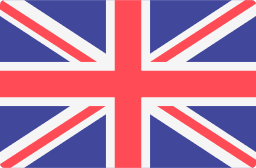 UK site
UK site EU site
EU site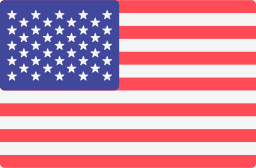 US site
US site Canada site
Canada site