Our eyes are constantly bombarded by screens – computers, laptops, smartphones, tablets, and even gaming consoles. While these devices offer endless entertainment, information, and connection, prolonged screen time can lead to a condition known as digital eye strain (DES). This discomfort manifests as a variety of symptoms, including blurred vision, headaches, dry eyes, and neck and shoulder pain.
Fortunately, several strategies can help you combat DES and ensure your screen time remains comfortable and clear.
Understanding the Enemy: Why Screens Strain Our Eyes
There are several factors that contribute to digital eye strain:
- Blue Light Blitz: Digital screens emit blue light, a high-energy wavelength that disrupts our sleep-wake cycle (circadian rhythm). Excessive blue light exposure can lead to eye fatigue, headaches, and difficulty focusing.
- The Blinking Breakdown: When engrossed in digital content, our blink rate naturally decreases. This disrupts the tear film that lubricates our eyes, causing dryness and irritation.
- Poor Posture, Big Problems: Hunched backs and strained necks, a common sight among heavy screen users, can exacerbate eye strain.
- Viewing Distance and Screen Glare: Sitting too close to the screen or facing excessive glare from windows or overhead lights can also contribute to discomfort.
Equipping Yourself for Victory: Strategies for Comfortable Screen Time
By implementing the following strategies, you can significantly reduce the risk of digital eye strain:
- Embrace the 20-20-20 Rule: Every 20 minutes, look away from the screen for 20 seconds at an object at least 20 feet away. This allows your eyes to refocus and relax.
- Adjust Your Screen Settings: Reduce screen brightness to a comfortable level and adjust contrast for optimal readability. Consider activating "night mode" or "eye care mode" on your device to further reduce blue light emission.
- Find Your Perfect Distance: Maintain a comfortable distance between your eyes and the screen. Ideally, your monitor should be an arm's length away (approximately 20-26 inches) and slightly below eye level.
- Minimize Glare: Position your screen away from windows or overhead lights to reduce glare. Consider using an anti-glare screen protector for additional protection.
- Blink More Often: Actively remind yourself to blink frequently to keep your eyes lubricated.
- Invest in Artificial Tears: Consider using artificial tears for temporary relief from dry eyes, especially after extended screen sessions.
- Hydration is Your Potion: Staying hydrated ensures your body has the necessary resources to produce tears and maintain eye health.
- Prioritize Sleep: Getting enough sleep is crucial for overall health and eye function. Aim for 7-8 hours of quality sleep each night.
- Choose the Right Glasses: Consider using glasses with blue light filtering lenses to further reduce blue light exposure and potentially mitigate eye strain. Talk to your optometrist to determine if these types of lenses are right for you.
- Maintain Proper Posture: Sit up straight with your back supported and your feet flat on the floor. A good ergonomic chair can help you maintain proper posture.
- Take Screen Breaks: Schedule regular breaks throughout the day to give your eyes a rest. Get up, move around, and stretch your legs.
- Schedule Regular Eye Exams: Regular eye exams ensure your vision is on point and identify any potential issues early on.
Beyond the Basics: Advanced Strategies for Power Users
While the core principles apply to everyone, those who spend extended periods glued to screens – gamers, programmers, graphic designers – might benefit from additional strategies:
- Explore Specialized Eyewear: Consider investing in computer glasses specifically designed to reduce eye strain. These glasses often feature blue light filtering lenses and slight magnification for optimal viewing comfort at close distances.
- Embrace Ergonomic Peripherals: Ergonomic keyboards and mice can help maintain proper posture and reduce strain on your wrists and neck, which can indirectly impact eye comfort.
- Software Solutions: Several software applications and browser extensions claim to reduce blue light emission or adjust screen color temperature. While their effectiveness can vary, they might be worth exploring for a more customized viewing experience.
- The Power of Customization: Explore the accessibility features available on your devices. Many offer options to adjust font size, color contrast, and display settings for a more comfortable viewing experience.
- The Multi-Monitor Challenge: If you work with multiple monitors, arrange them in a way that minimizes head and eye movement. Consider using a curved monitor to reduce the need for constant eye shifting.
Building a Screen-Friendly Environment: Optimizing Your Workspace
The environment you work in can significantly impact your screen time experience. Here are some tips to create a screen-friendly workspace:
- Lighting is Key: Maintain proper lighting in your workspace. Avoid working in overly bright or dimly lit environments. Consider using an adjustable task lamp to illuminate your work area while keeping screen glare to a minimum.
- The Power of Plants: Strategically placed plants can help absorb glare and improve air quality, both contributing to a more comfortable work environment.
- Embrace Natural Light: Whenever possible, position your workspace near a window to benefit from natural light.
- Adjust Your Workspace Temperature: Maintain a comfortable room temperature. Dry air can exacerbate dry eye symptoms, so consider using a humidifier if necessary.
The Mind-Body Connection: Techniques for Relaxation
Beyond physical strategies, incorporating relaxation techniques into your routine can further enhance your screen time experience:
- Eye Exercises: Simple eye exercises like rolling your eyes, focusing on distant objects, and squeezing your eyelids shut for short intervals can help relax your eye muscles.
- Deep Breathing: Taking a few minutes to practice deep breathing exercises can reduce stress and tension, which can indirectly improve eye comfort.
- Meditation: Meditation can promote relaxation and focus, potentially mitigating the negative effects of extended screen time.
A Lifelong Commitment
Maintaining healthy eyes and comfortable screen time is a lifelong commitment. By incorporating these strategies and remaining mindful of your digital habits, you can empower yourself to navigate the digital world with confidence and clarity. Remember, the key is to find a balance. Take advantage of technology while prioritizing your well-being. Schedule regular eye exams, maintain a healthy lifestyle, and don't be afraid to experiment with different approaches to find what works best for you. With a little effort, you can ensure your eyes remain sharp and comfortable, allowing you to fully engage with the ever-evolving digital landscape.





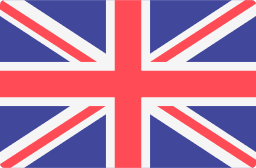 UK site
UK site EU site
EU site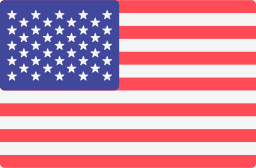 US site
US site Canada site
Canada site