Whether raiding with friends, farming for loot, or exploring the landscape for Easter eggs, games can immerse us in their worlds for hours. While entertaining, gaming can take its toll on the eyes with extended screen time. According to CooperVision, staring at a screen for too long can cause computer vision syndrome, which is commonly detected via eyelid twitching. What causes an eye twitch? How can it be avoided? Here’s what you need to know to overcome computer vision syndrome during your next grind session.
How Screens Lead to Eye Twitching
Screens emit blue light, which can cause the eyes to feel fatigued and dry. This is due to the high energy of blue light reducing contrast, resulting in digital eye strain as our eyes adjust to a lower level of focus called the “resting point of accommodation” (RPA). The longer your eyes are in a state of RPA the more likely they are to experience the orbicularis oculi — the muscle fibers that control the eyelid — spasming. These spasms could be one of the many symptoms of computer vision syndrome.
What is Computer Vision Syndrome?
The American Optometric Association defines computer vision syndrome as a complex of eye and vision problems related to activities in relation to use of the computer. Demand on the eyes when looking at a screen increases as they strain to make sense of the millions of pixels creating text and images. Refresh rates also contribute to computer vision syndrome, with lower rates causing screens to flicker. As refresh rates lower, the possibility of headaches, fatigue, irritability, and eye twitch becomes higher.
Prevent Eyelid Twitch
Limiting your time staring at the screen isn’t the only way to avoid an eyelid twitch. Lighting can be adjusted to reduce screen glare and reflection. Desks and chairs should be manipulated to enable proper head and eye posture while using digital devices. Distance should be placed between the eyes and the screen (35-40 inches of separation is recommended) to reduce the effects of blue light.

Besides the strategic settings and placement of your device, screen users should give their eyes periodical breaks. Dr. Shameem Sikder, an ophthalmologist at John Hopkins University, recommends glancing away from the screen every 20 minutes and closing the eyes. Looking at a far object for 20 seconds can also help rejuvenate the eyes after prolonged screen time.
Cause For Concern?
It is normal for you to experience eyelid spasms occasionally, so this is no cause for panic. This is actually a pretty common symptom of pregnancy so if you’re expecting, try not to worry. Really, this is simply the way your eyes tell you they need rest- a break from screens or focus. Sometimes a lack of sleep is the cause or even underlying allergy.
Eye exercises are a simple way to relieve strain and strengthen your eye muscles.
If your eyelid twitch persists even after taking preventative steps, an eye-based exercise routine can help stop eye twitching. Use these eye movements to exercise your eye muscles and get quick relief for your eye strain. If after 72 hours, the eye spasms continue, be sure to discuss this with your eye doctor. While normally an eye twitch is not cause for concern, you should always take your eye health seriously. Your optometrist can tell you if there are any underlying issues you need to be aware of.
Blue Light Blocking Computer Glasses
Blue light is part of the visible light spectrum that penetrates the retina. This light is produced from computer screens and monitors and is known for irritating the eye. Thus, blue light blocking lenses have been developed to help avoid over-exposure.

Research has proven that blue light blocking lenses significantly increase contrast. This boost in screen clarity enhances comfort while viewing digital devices for long periods of time. Gaming and computer glasses also eliminate the continual effort of refocusing that occurs in the eyes when viewing a screen. Additionally, blue light blocking lenses reduce glare and blur, improving your overall gaming experience with enhanced image definition.
The Gunnar Difference
Gunnar delivers the only gaming and computer glasses recommended by physicians to protect and enhance your vision during screen time. Our glasses help your overall eye health by:
- Reducing digital eye strain by improving focus at close distance for sharper, clearer vision
- Filtering artificial blue light emitted from digital screens to sharpen contrast
- Maintaining circadian rhythm — the body’s natural sleep cycle — by blocking blue light
- Preventing dry eyes with wrapped lenses that decrease air currents and retain humidity
- Minimizing glare and reflective light to eliminate visual distractions and stress
Gunnar gaming and computer glasses come with GUNNAR Blue Light Filter (GBLF) lenses, which offer various eye protection levels. The higher the number, the higher the protection.

Focusing power options further enhance the Gunnar experience by allowing wearers to customize how they see the screen.
- Natural-focus lenses give the user a familiar picture when viewing digital screens
- Gunnar-focus lenses sharpens vision at close distances by helping the eyes to center
- Reading lenses boost focusing power for those who need added strength
- Prescription lenses are tailored to your specific needs and provide your required vision enhancement
If you are one of the 70% of U.S. adults experiencing digital eye strain or eyelid twitch as a result of elongated use of digital devices, there are ways to help alleviate the symptoms. The key to prevention is decreasing the time spent looking at screens. However, with many of us spending our days indoors and looking toward our devices for entertainment, it may be hard to avoid screen time. Sound like you? Before enjoying your next playthrough, take precautions to avoid eye strain. And take it step further with the leading blue light reducing glasses from Gunnar.
Shop Gunnar computer and gaming glasses here.





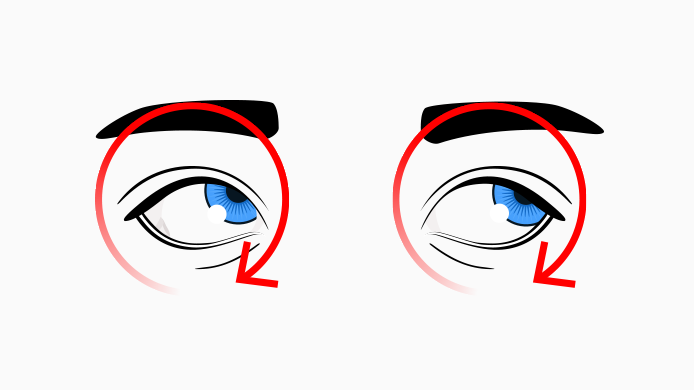
 UK site
UK site EU site
EU site US site
US site Canada site
Canada site